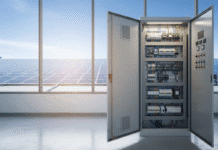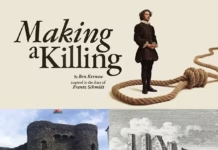Many families across the UK are still trying to negotiate a ‘new-normal’, which for many means juggling homeschooling, working from home and keeping the family entertained.
In a recent Uswitch.com survey, almost four in five (79%) full-time or part-time working parents have had to adapt their working hours to around homeschooling schedules[1].
With more people working and studying at home, our reliance on broadband connections has never been greater, so unsurprisingly there’s been an 83% increase in online searches for ‘test my broadband speed’[2].
A third (35%) of homeschooling families suffered with broadband problems as parents identified slow speed (21%), poor connection (19%) and the internet crashing (17%) as the three main issues with their Wi-Fi while homeschooling[3].
Whether it’s for homeschooling, online courses or working, an increase in the number of devices connected to your home broadband is inevitable. So, here are some tips you can follow to ensure your broadband is up for all the Zoom classes, virtual lectures and team meetings.
Uswitch’s five quick fixes for router problems:
- Reboot your router – the classic ‘unplug it, leave it 30 seconds and plug it back in’.
- Location, location, location – if your router is located further away than it needs to be, try moving it to the room you’re most active in or the center of your home.
- Disconnect unnecessary devices – turn the Wi-Fi off on gadgets you’re not using, even if they’re in a drawer. They may be using bandwidth in the background.
- Run a speed test – this will determine whether your router is running at the speeds you signed up for.
- Purchase a Wi-Fi extender or ‘booster’ – this will optimise your broadband for faster and stronger connections.
Nick Baker, broadband expert at Uswitch.com, the comparison and switching service, offers advice on the most common Wi-Fi woes at home and how to fix them.
Why is my internet so slow?
If you’re suffering from painfully slow internet speeds then it could be down to a change in your household usage habits – like a new online homeschooling routine or working from home.
Slow internet can lead to poor video connection, which is not ideal when children lose out on crucial online learning or tutoring. Try streamlining your computer by shutting down or removing any unnecessary programs and applications that you’re not actively using but may be eating into your broadband connection.
How do I know what internet speeds I currently have?
Over the last year, households have had to adjust, adapt and change their everyday routines and relying on your broadband has become the everyday norm in makeshift classrooms and home offices. Basic broadband speeds may struggle to keep up, especially with multiple people relying on the same router for a day’s work.
If you feel that your internet isn’t living up to expectation, run a speed test. You’ll be able to see whether your broadband is running at the pace it should be. If it’s not, try resetting your router and if that doesn’t work, have a chat with your provider to see if there is anything slowing your connection down.
Why does my Wi-Fi drop connection?
If there are certain areas of your home that you find your signal is weaker, it may be due to an item blocking the connection. Large objects, furniture or electronic devices such as gaming consoles, lamps, speakers, TVs and monitors can obstruct a connection, so it’s best to store your router off the ground and away from these items.
Always plug your router into a master socket, not an extension lead. Steer clear from putting your router behind the sofa or a door too – although it may look neater, it could impact your connection.
Why am I fighting the family for Wi-Fi?
It’s been a while since the days of dial-up internet, when you had the option of using only the internet or your home phone at one time, yet so many households are at war over Wi-Fi.
UK families have a growing collection of internet guzzling gadgets – many of which tend to be connected to Wi-Fi at all times. Both national lockdown and tiered restrictions have pushed us to depend on our internet connection for longer durations of the day, with more devices than usual.
Many families will have gaming consoles which can be a major culprit in the hunt for who’s hogging the internet. If no one is using the console, disconnect it or any other internet-dependent devices which do not need to be connected to Wi-Fi at that time.
Even if a tablet has been ‘put away’ during school hours it may be using the internet as part of its ‘background refreshing’ process. Disconnect the device or put it on Airplane Mode before putting it away.
Still struggling?
If you have a larger home or a lot of rooms that your broadband needs to reach, try purchasing a Wi-Fi extender or ‘booster’. They’re fairly inexpensive and may be the solution for your internet woes. If that’s not an option, it may be time to speak to your provider or switch to a faster broadband deal.
How can I speak to my provider?
If you’re unhappy with your broadband or the service you’ve been provided, you’ll want to know how to complain to your network.
If you’re unsure how to contact your supplier, Uswitch provides a useful guide highlighting the multiple ways to reach out to your network. If you think you need to take your complaint to the next level, then we also have step by step advice for customers on how to do so.
If you believe you’re in need of better performing Wi-Fi, check now to see what alternatives are available to you.
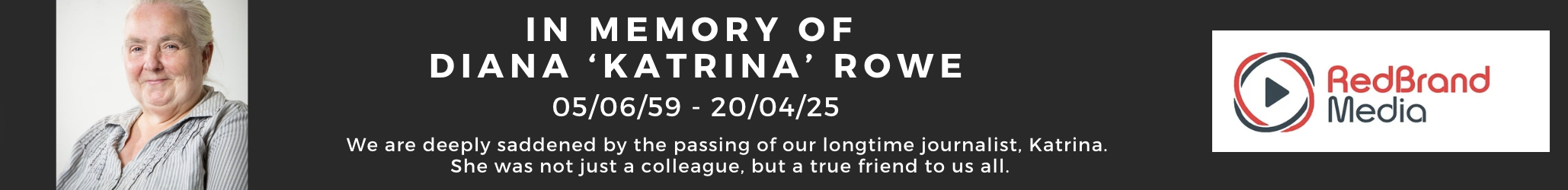
| [donate]
| Help keep news FREE for our readersSupporting your local community newspaper/online news outlet is crucial now more than ever. If you believe in independent journalism,then consider making a valuable contribution by making a one-time or monthly donation. We operate in rural areas where providing unbiased news can be challenging. |