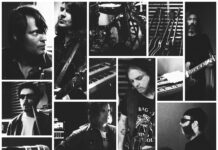With the dynamic work-life routine that we have developed over the years, it’s not easy for everyone to carry around a laptop wherever they go. Also, some people can’t afford to work all tasks on a mini-screen of a smartphone. A good middle ground in this situation is a good quality tablet that makes it easy to work from home and on the go. Despite knowing that a tablet might be just the thing you need, can you ensure buying the perfect one?
Maybe not, and that’s why here are seven things to consider while purchasing a tablet.
- Size & Weight
While buying a tablet, it’s weight and size are the prime thing that matters. Why? Because who knows for how long you will be holding the device, so it shouldn’t be cumbersome to your hands. Along with being lightweight and more portable, you should also try to buy a durable tablet. Durable as in, it shouldn’t break or bent with the slightest of pressure or minimal wear and tear.
An ideal pad has its weight between 400 and 500 grams, like the Huawei MediaPad T5, which weighs 460 grams.
Along with the weight, you should also purchase a tablet with the correct screen size and pixels. The recommended pixel ratio is 1920×1080 pixels.
- Operating System
Brace yourself for the battle of Android, Windows, and iOS because you might’ve to choose one among them. You need to understand your needs and then buy a tablet with a specific OS.
An Android Tab operates on Google’s OS and backs a host of android apps, including G-suite. While only iPads are operational on iOS, and many android based apps might not be available. Along with that, iPads come at a premium rate than the android ones.
If you go for tablets running on Microsoft’s OS Windows, it might swiftly run all those Microsoft apps, including Ms-Office, that you operate on your system.
The operating system you want depends on your needs; hence, choose after proper consideration.
- Go For Dual Connectivity
There are tablets available online that give you connectivity options – cellular + WiFi and only WiFi. According to us, a tablet with both cellular network support and WiFi will come handier for users. Why so? Because when you use a tablet that works on WiFi, you get bounded within an area with WiFi connectivity. On the other hand, a tablet with cellular data support makes your tablet more mobile, and you can work and play on the go.
There are options available in the cellular variants too. One can choose from 3G, 4G, or 5G.
Other than the data connectivity, you should also focus on the physical connectivity of the tablet. You want a tablet to have at least one connectivity port. If you get two, it’s a bonus. Make sure your tablet has a type-C USB port that supports faster data transfer. The tablet should also have the latest Bluetooth support to connect with other devices like speakers, keyboards, etc.
- Storage Space Offered
This is yet another important thing to consider before you buy a tablet online. You should find a balance between low and high storage to find the proper storage for you. If you work most of your things on cloud-based apps like G-drive and MS-office, you need not purchase a tablet with more than 64GB of storage. Why should one pay extra for the GBs they won’t be using in a tablet?
Also, people shouldn’t act like a miser and go for tablets that offer a mere 8 GB of storage space because half of that is eaten up by the OS only. As per your use, you should choose the best variant available on the market.
- Battery Life Matters
You don’t want to get stuck to a couch near any power socket. If you would, then why’d you purchase a tablet? A good tablet should have quality battery life, irrespective of its brand and OS. Although any device’s battery life depends upon how you use it, it’s necessary to choose one with a high mAh-rating battery. Although the extra mAH will add up to the weight, it will increase productivity.
A good tablet should go at least eight hours without flashing ‘battery low’ warnings.
- Camera Quality
Some people might think that there are smartphones and actual physical cameras for photography, so why do we desire a quality camera in a tablet. That’s because most people use apps like Zoom and G-meet on their tablet, and that’s why you need a good quality camera on your tablet.
A good camera also comes in handy when you have to scan some essential physical documents or capture some candid moments.
- Budget
Lastly, you should consider your budget before buying a tablet. There are tablets available in the market ranging from $100 to $1000, and anyone can’t buy both. Just consider your uses and see if the tablet has the features to support them, and make the deal. It’s that simple. Anyone shouldn’t be paying a hefty price for the features they won’t use, ever.
Conclusion
Above was an integrative guide to buying the tablet that turns out the best for you. Weigh all the aspects, and then only make your purchase. Don’t purchase a tablet that’s too cheap and is unbranded. This exposes you to harms like device failure, battery explosions, and subdued security.
Help keep news FREE for our readers
Supporting your local community newspaper/online news outlet is crucial now more than ever. If you believe in independent journalism, then consider making a valuable contribution by making a one-time or monthly donation. We operate in rural areas where providing unbiased news can be challenging. Read More About Supporting The West Wales Chronicle