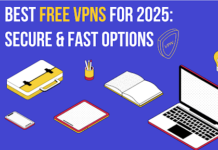Laptop developers and manufacturers constantly conduct tests to make sure their products outperform the competition in terms of quality, speed, and efficiency.
Then, they measure the results to understand which specific elements they need to tweak, improve, or overhaul to create the best machines on the market. Many of those metrics pertain to KEI, or key experience indicators.
Today, we’re sharing a few of the top KEI considerations that future-focused laptop brands are prioritizing. We’ll also cover why these matter, and how they should inform your next buying decision.
Why Do Developers Measure Experience?
In terms of laptop performance, there are all kinds of technical and scientific aspects to measure and adjust. These include RAM space, processor clock speed, screen aspect ratio, and more.
Why, then, should manufacturers think about their devices in terms of experience? The answer is simple. Customer satisfaction spans much farther than the finite details of a machine.
A particular laptop could check all of the boxes on someone’s list, yet still fall short of their expectations. Manufacturers could pour time, money, and resources into developing a top-of-the-line model that they’re certain will top everyone’s wish list, only to find that sales start lagging as soon as it hits the shelves.
When instances like this happen, it’s not as easy as going back to the drawing board and reconfiguring the product. On paper, everything looks right. Yet, there could be underlying issues that negatively impact how users interact with the machine, and KEIs can bring those problems to light.
Who Uses KEI Insights?
Once a company conducts KEI testing and acquires the results, that data benefits more than just high-level stakeholders and C-suite executives. It also travels to central decision-makers, who can help decide which changes should occur to optimize the user experience at every level.
Keep in mind that while KEI typically measures qualitative results (e.g. customer sentiments, preferences, and behaviors), the information is shared in a quantitative form. This way, it can be visualized into charts, graphs, and other reports to help viewers understand basic trends and patterns.
Examples of Common KEIs for Laptops
Leading laptop brands routinely develop and measure KEIs to make sure that their products meet the needs of their target audience. Note that these tests are separate from other, technical evaluations that measure the performance, quality, and compatibility of a given product.
Next, let’s take a look at a few of the KEIs that developers look for when assessing the user experience (UX) of their laptop models. While this list isn’t inclusive, it covers some of their top areas of focus.
Task Success Rate
The most tech-savvy laptop in the world could be rendered useless if it doesn’t allow users to quickly and easily perform basic functions. While there will inevitably be a learning curve, the machine should facilitate both simple and complex task completion. The higher the task success rate (TSR), then the better the UX will be.
When measuring this KEI, developers will look for sample tasks that have a definite start point and endpoint. For example, how easy is it for a user to find a file on the laptop? What about opening a video file or saving a spreadsheet?
Before they begin collecting data, these team members will meet to decide how they’ll define a “successful” task. Does it mean that the user is able to perform the function in a set amount of time? Or, does it simply measure if the test can be completed at all, regardless of how long it takes?
In most cases, it’s best to measure the task success rate with users who have not performed the task before. This way, developers can track whether the UX changes with experience and time, or if it stays the same.
User Error Rate
A high-performance laptop is designed to minimize the number of inherent errors that users make. The idea is that it will be so sleek and easy to use, that wrong entry will occur at a much lower rate.
Thus, if a computer receives a high user error rate (UER), then it could indicate that there’s an issue with the design or layout of the machine. For instance, the operating system could be too clunky, slow, or cumbersome to navigate. There could also be problems with the physical components of the laptop, such as the mouse or keyboard.
Task Completion Time
Task completion time (TCT) is just as important as task completion rate. As the name implies, this metric tracks how long it takes a user to perform a given task on their laptop.
The lower the TCT, the higher the usability. There are a few different ways you can track and measure it. These include:
- The average completion time (measures users who fully complete the task)
- The average time on task (measures the total amount of time that a user spends on a task)
- The mean time to failure – MTTF (measures users who give up or fail to complete the task correctly)
Older computers with inadequate RAM or processing power might have a lower TCT than newer, more robust models. Manufacturers should keep in mind that individual users will approach the same task in a different way, so the test should accommodate that flexibility.
Net Promoter Score
When customers find a brand they love, they’re usually vocal about it. For instance, if they invest in the Intel Evo platform and discover that it exceeds their expectations, then they’ll encourage others to see this system for themselves.
The same holds true for brands that they take issue with. For this reason, leading laptop companies are referencing the Net Promoter Score (NPS) system to understand the conversation surrounding their products.
In short, NPS requires respondents to answer one simple question: How likely is it that you will recommend this product to a friend? the respondent can answer on a scale of 1 to 10, with 1 representing “not at all likely” and 10 representing “extremely likely”.
Those who score a brand from 0 to 6 are categorized as detractors. If they answer 7 to 8, then they’re considered passives. If they respond with a 9 or a 10, then they’re a promoter.
While this system might seem straightforward, it can be very eye-opening for some manufacturers. Ultimately, customer satisfaction and brand loyalty are what drives a business forward. Project teams need to know if there’s any problem that’s holding current buyers back from recommending the product to others.
System Usability
An inventor named John Brooke invented the System Usability Scale (SUS) in 1986. Designed to help developers across various industries test the usability of their products, the SUS is refreshingly simple and easy to use.
This 10-item questionnaire allows respondents to select their sentiments from five different response options, which include:
- Strongly disagree
- Disagree
- Neutral
- Agree
- Strongly agree
Though it’s most often used for website designers and developers, laptop manufacturers can also adjust the SUS to measure the performance of their products. The questions ask users to rank their feelings about a range of topics, such as:
- If they’re likely to use the product frequently
- If they find the product unnecessarily complex
- If they find the product easy to use
- If they think they can use the product on their own, or if they’ll need a technical expert
- If they feel like the product’s various functions are well-integrated
These points cover the first five questions on the SUS. Once analysts acquire those responses, they can get a clearer picture of how users view their products. They’ll also understand what changes they need to make to ensure optimal usability.
Retention Rate
A laptop could be cost-effective, sleek-looking, and ultraportable. Yet, there could be technical issues that prevent users from using it for an extended period of time.
The retention rate measures the number of people who actively use their laptops on a regular basis. While this sounds simple in theory, it can get murky. This is because different companies will have their own perspectives on what constitutes laptop “use”.
It can help to define parameters that dictate the actions and activities that fall under “use”. These include:
- Logging in
- Visiting a website
- Downloading a file
- Uploading a file
- Using the keyboard
Customer Satisfaction
In today’s Digital Age, customer satisfaction has become somewhat of a buzzword. However, it’s a trackable KEI that laptop manufacturers prioritize. There are many different ways to measure satisfaction rates, including the NPS system detailed above.
In addition, brands can also send out satisfaction surveys or monitor sentiments on social media. There are also specific scoring formats to consider, such as the Customer Satisfaction Score (CSAT) and Customer Effort Score (CES).
Tracking and Measuring the Right Laptop KEI Metrics
Whether they’re an up-and-coming brand or a longstanding industry favorite, laptop companies are constantly researching how well users receive and rate their products.
The KEI metrics on this list can help manufacturers know where their machines are succeeding, and where they need changes. By taking these responses to heart, business leaders can continue to create high-functioning products that delight customers and build their bottom line.
Looking for more business and tech news? We’ve got it all on our site, so check back often for more informative guides!
Help keep news FREE for our readers
Supporting your local community newspaper/online news outlet is crucial now more than ever. If you believe in independent journalism, then consider making a valuable contribution by making a one-time or monthly donation. We operate in rural areas where providing unbiased news can be challenging. Read More About Supporting The West Wales Chronicle