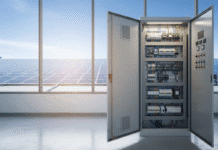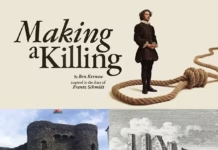Student discount platform announces move to mobile widgets with latest iOS update
A recent Deloitte survey uncovered that 43% of those aged 18-24 are using iPhones, so when the latest Apple iOS update saw the addition of more widget functionality, experts at UNiDAYS were quick to react with the creation of the platform’s very own widget.
Widgets are similar to apps in that they sit on your device’s home screen, but unlike apps, they offer information at a glance – similar to your clock or weather app, or your calendar reminders. Widgets were introduced with the iOS14 update and have continued to evolve in the latest iOS15 update to include branded widgets, like that recently launched by UNiDAYS.
Arber Pllana, Product Manager at UNiDAYs says: “Widgets were added to the iOS system update in 2020, and this September’s iOS15 update saw Apple doubling down on them being a core part of the iPhone user experience. We decided then that it was time we took advantage of this software feature, by offering our own widget to the millions of iOS Members.”
UNiDAYS members are now able to create a widget on their home screens to see limited time only benefits. The feature is available to both student and graduate members in all our iOS app regions – more than 17 million globally.
Pllana goes on to explain that a “limited time only” benefit (LTO) is defined as a “perk, offer or giveaway which has gone live in the last 30 days and expires shortly thereafter. These are collected and pushed into a feed for the widget, which ensures we are always showing the hottest content to our Members, so they open it and engage with us more often.”
At any given time, the widget has access to up to 8 LTO benefits that can be displayed to the user, which are selected at random in 15 minute rotation cycles. The widget will be updated every hour with a new batch of LTOs to keep the content as fresh as possible.
Image credit: UNiDAYS
The specifics:
Here is a look at how the widget can be installed on a device, and how the widget opens in the app. To do this, you will need to update to version 8.0.0 of the UNiDAYS app and open the app prior to trying to install a widget.
Installing a Widget:
As demonstrated in the video, the user will see a preview of the widget before it is installed on their device. Once installed, it will pull through live LTOs, so the benefits displayed during the preview will actually be available to the user even before they install the widget, making sure that all LTOs are never out of date.
Members can personalise their widget by selecting the category of LTO benefits being displayed. When the widget is initially installed, it will default to the category the member selected as their first choice during the app onboarding flow. If the user hasn’t made a preference in onboarding, it will default to the first category returned from the app’s backend, which is currently Fashion. Once installed the widget’s category can be edited by the user at any time, as demonstrated in this next video.
Changing Category of Widget:
Pllana adds: “Another cool feature of the UNiDAYs widget is that members aren’t just limited to one LTO widget, they can install as many as they want, displaying different categories in each one. Users can then stack one on top of each other, making the most out of the functionality provided by Apple.”
Stacking Widgets:
The UNiDAYS widget is currently only available to members who have the latest version of the iOS UNiDAYS app installed.
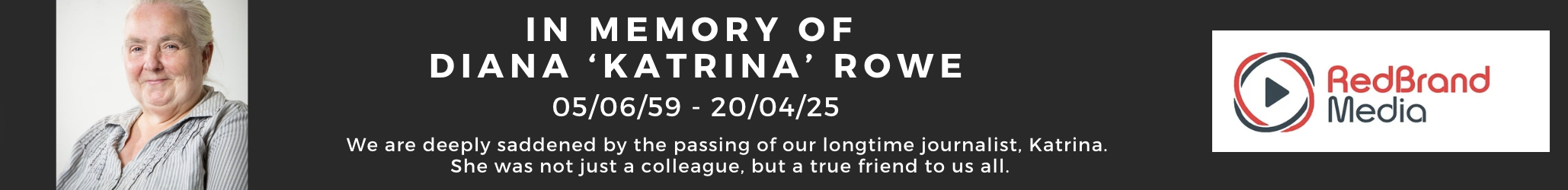
| [donate]
| Help keep news FREE for our readersSupporting your local community newspaper/online news outlet is crucial now more than ever. If you believe in independent journalism,then consider making a valuable contribution by making a one-time or monthly donation. We operate in rural areas where providing unbiased news can be challenging. |