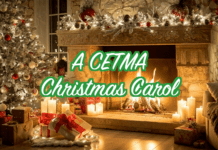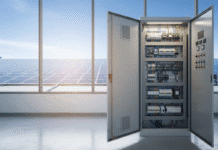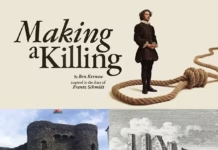Mobile devices changed the way we capture the world around us. The average phone user has 630 images and 24 videos on their device. Consumers are quick to capture a moment and share it immediately on social media.
For images to truly stand out and get attention, they should get edited. It’s rare for a photo to be completely perfect without a little touching up. You might shoot in bad lighting or have an image with a distracting background.
Fortunately, it’s easy to do right on your phone. Read on to learn the top photo editing tips to make your images shine.
1. Shoot in RAW
JPEG is the most common image file format. It’s the type of file that your camera is set to.
There’s another file format that captures more information, which makes photo editing easier. This is called RAW.
JPEG files work for most images, but the file format compresses data. You lose some quality in the process.
RAW is lossless, so you get all of the data right from the camera. The only drawback is that you’ll need to use an image editor that works with RAW files.
You can set your camera to shoot in RAW and JPEG file formats on your phone or camera. Go into your camera’s settings and set it to RAW and JPEG.
2. Remove Backgrounds
Sometimes you take a picture with unwanted people or things in the background. Removing the background gets rid of those distracting items.
A background eraser lets you emphasise the subject of the image. You can replace the background to make it fun.
3. Play With Editing Apps
There are image editing apps for mobile and desktop devices. They share similar basic settings.
Play with image settings like white balance, temperature, saturation, exposure, contrast, and sharpness. You’ll learn what each setting does and how it impacts the overall image.
Experiment with different apps to see which one you’re most comfortable using.
4. Don’t Overdo It
It is possible to overedit your image. Your goal is to improve the quality of the image while maintaining the integrity of the moment.
Stick with the basic photo editing settings and keep your image as close to reality as you can.
5. Have a Consistent Look
Are your photos for a business or personal brand? You can make image editing a part of your branding.
It helps to have a consistent look in your photos. People can easily identify them as yours.
An example of a consistent look is to have the temperature settings set so your photos always have a warm look.
Use These Editing Tips for Great-Looking Photos
Photos have the power to evoke powerful emotions. In order to stir up those emotions, you need to edit your images before sharing them.
It gives you a chance to emphasise colours and create a branded look for your images. Use the photo editing tips in this editing guide so your images have the maximum impact.
For more helpful tech tips, check out the other articles on the blog today!
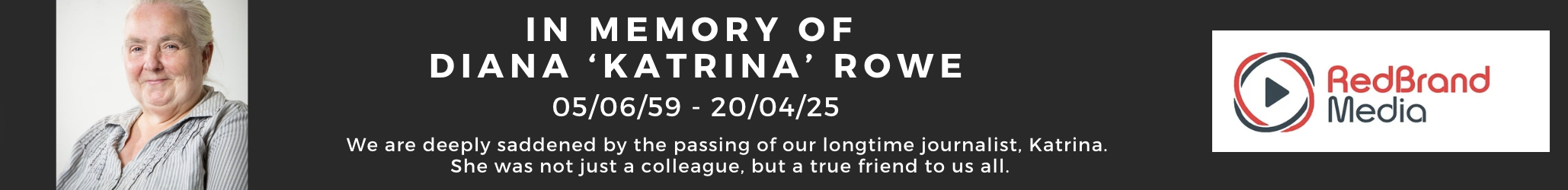
| [donate]
| Help keep news FREE for our readersSupporting your local community newspaper/online news outlet is crucial now more than ever. If you believe in independent journalism,then consider making a valuable contribution by making a one-time or monthly donation. We operate in rural areas where providing unbiased news can be challenging. |