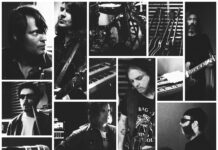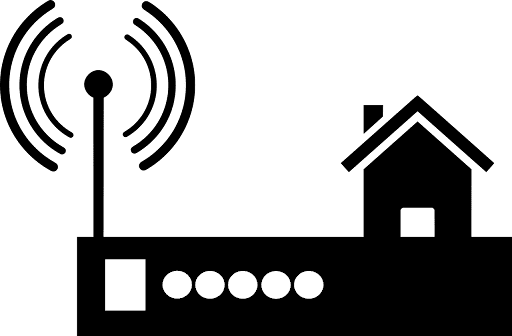If you are concerned about securing home Wi-Fi network, it is strongly suggested that you give some thought to the router you buy before making a purchase decision. The routers that come bundled with the internet connection that you use in your daily life or the most famous routers on sites like Amazon are also the ones that are hacked the most frequently.
This is because their widespread use makes them an easy target for hackers; therefore, protecting home network is essential. Because hackers can target many people through popular routers, it is much more likely that vulnerabilities will be discovered in those routers at the top of the best-seller lists.
How do hackers get into your home Wi-Fi?
Unfortunately, not all Wi-Fi networks offer a secure connection. If a network is breached, the private information, financial information, and company data stored on computers risk being stolen. We have outlined 3 common ways that you may have a hacked network in the hopes that this will assist you in preventing cyber criminals from gaining access to your network.
Firmware that is out of date
Hackers are constantly searching for network vulnerabilities, particularly those in the firmware. The software built into a piece of hardware, like your router, and instructs it on how to function is the firmware. In the same way that passwords and other connected devices require routine maintenance, so does firmware. If you fail to install necessary updates, you leave your network vulnerable to attacks from hackers, who can then take control of it.
Default Pre-Settings
When you were setting up the Wi-Fi in your home, did you change the settings that came by default? A service set identifier (SSID), a default name, and an IP password are supplied with newly purchased routers. Default passwords are typically easy to guess because so many people use them. After your internet has been set up, you should change both the SSID and the password for your router. When trying to increase your password’s safety, you should consider using a string of complex numbers and symbols.
Internet of Things (IoT) Devices that are unsecure
The process of securing home Wi-Fi is important because the Internet of Things (IoT) devices that are insecure in communicating with another device over a network are susceptible to hacking. Connected devices in your home, such as smart locks and security cameras, could provide potential entry points for hackers to access your wireless network and steal your personal information.
How To Know If Someone Has Hacked My Wi-Fi Home Network?
After hearing how hazardous a hacked network is, you’re probably asking what indications to watch for. Learn if “Has someone hacked my home network” in the few following ways:
Unwanted website redirects
Another indicator of a hijacked router is DNS hijacking and hackers rerouting you to harmful websites. If you constantly divert to domains you didn’t plan to visit, you may have a compromised router utilizing DNS hijacking.
Your login fails
Unexpectedly broken passwords are never good so protecting home network is not a bad decision. A hacker may have locked you out if your Wi-Fi password or router’s admin login isn’t working.
Your network has unknown IP addresses
If you’re logged into your router’s interface, verify your network’s IP addresses often. Unknown addresses (particularly foreign ones) indicate a hacker has hacked your router. Check for unknown IP addresses to see whether your router was hacked.
Best Ways To Protect Your Home Wi-Fi Network
Here are some Wi-Fi security basics. That will help protect your home Wi-Fi network of yours.
Make a guest Wi-Fi
Most hosts have heard, “Can I have the Wi-Fi password?” So building a guest network before sharing your main home network is a good option. I’m not saying your guests will do anything malicious with your Wi-Fi, but their gadgets or anything they download could be infected with spyware or viruses that target your network without them knowing. A guest network is also perfect for IoT devices like Wi-Fi cameras, thermostats, and smart speakers, which may not retain sensitive data and are more easily hacked than a computer or phone.
Use a VPN
Network security is unquestionable if you have a router with VPN installed. A virtual private network conceals your IP address and Wi-Fi activity, including browsing information, among other things. If you install VPN on routers, it will increase the security and privacy of your home network, albeit they are usually more beneficial while linked to a public network.
Many VPN providers are available on the internet, and some VPN apps are superior to others. We have researched and found out that VeePN is the best choice. VeePN provides free download and the best router VPN for your security. This is a VPN that is available as a VPN for router and is accessible for free to everyone, but a little more will get you a much better, more secure service that can be obtained if you have a subscription.
Change your Wi-Fi password frequently
A secure Wi-Fi connection requires a unique password. Avoid readily guessed passwords like
names, birthdays, phone numbers, etc. Simple Wi-Fi passwords are easy to remember but easy to crack. If you fear your network security has been hacked, update your password every six months.
More people can work from home thanks to better communication technology. Hackers are using less secure home networks to steal information and money. Working from home means knowing how to spot hackers on your network and securing home wi-fi.
Help keep news FREE for our readers
Supporting your local community newspaper/online news outlet is crucial now more than ever. If you believe in independent journalism, then consider making a valuable contribution by making a one-time or monthly donation. We operate in rural areas where providing unbiased news can be challenging. Read More About Supporting The West Wales Chronicle