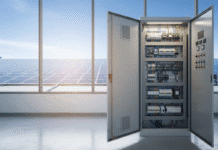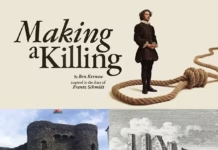Display printing solutions can greatly improve your marketing campaigns. Here are a couple of tips to help you get the most out of it.
Pay Close Attention To The Detail
It may seem harder to work on a larger area from a design perspective. Where do you begin? The problem is trying to visualize the finished product in its real-world full size.
In terms of practicality, you must design at scale, but this also means that small sections of misjudgment or misalignment on-screen will tend to become more prominent on large-format display prints.
To maintain accuracy, you may want to consider working on a one-quarter scale. It’s an excellent way to keep file sizes small, making it convenient to divide all measurements by 4 to get what you are looking for.
The details are crucial. This is why you must use the correct alignment for the work and, avoid taking shortcuts using smart guides that combine elements. To place elements properly, it’s advisable to use coordinates as they are more accurate.
Always double-check your designs at full-size. You can do this by exporting your artwork as a PDF and then zooming in to the image at 400%. This will allow you to design for both details and the larger image.
Use The Correct Image Format
Designers prefer using raster graphics that include bitmaps. The bitmap is the most popular file type for pictures, including BMP, TIFF, GIF, JPED, and PNG formats. These formats go well with various media, but bitmaps are often not the best format when working on large-scale prints.
Pictures can easily become pixelated when scaled to full size and working with bigger images only worsens the situation. It may be challenging to find software that enables you to work on a small scale while successfully avoiding the pixilation dilemma.
Pixels store data, which makes files very large when designing using pictures for display printing. The secret is to use vector graphics instead of bitmaps. Vector graphics employ mathematical formulas that convert pixel data into points that are linked together using straight or curved lines.
This makes vector graphics scalable without having to store huge amounts of data. It will make it easier for your design to work with the printer when it’s to time print the final artwork. It will also not slow down your computer during the entire design and printing process.
Use Size-Appropriate Software
This is closely related to the image format point. Photoshop is great for casual design projects and is an okay tool for manipulating and managing images. But, it often makes things difficult if you attempt to use it as your main design software for display printing. Photoshop is also not that great when it comes to setting up for print.
If you wish to avoid color management and vector challenges, you should employ a broader approach. You don’t have to restrict yourself to one software. A combo of InDesign and Illustrator alongside Photoshop for designing should give you the tools you need to design your large format prints.
Always Look For High-Quality Images
It goes without saying that you should use high-quality images when designing large format prints. It’s important to use superior quality imagery throughout the entire process of graphics design. You should never take a low-quality image from the internet and paste it into your banner or poster.
This also applies to photography. You must take high-resolution photos or look for websites that offer high-quality stock photos. If you want to enlarge high-quality images, it’s important that you use the right software to do so (Photoshop will do just fine).
The output resolution of your photos is another crucial consideration. This is not the same as the picture quality when it comes to print design. Essentially, you can output large-format photos at extremely high resolutions that are perfect both offline and online.
3 factors should inform the output resolution:
- Viewing Distance
- Viewing Conditions
- The Image Itself
Your printer may provide you with more information on this, but the goal is to output high-quality images at realistic resolutions that will offer you a good result in the end.
Design with Space in Mind
Having a bigger space to work on does not mean that you must use it all. You want your final design to have impact and immediacy.
Make sure the layout is as simple as possible, using enough space to showcase powerful artwork and clear messages. Moreover, make sure that the fonts you use are clearly legible. Words need to have proper spacing and font colors that match properly with the underlying background.
If your artwork touches the edge of the canvas, make sure there aren’t any vital details lost once the finished product is printed. It’s advisable to work with a margin that corresponds to the final implementation of the graphics.
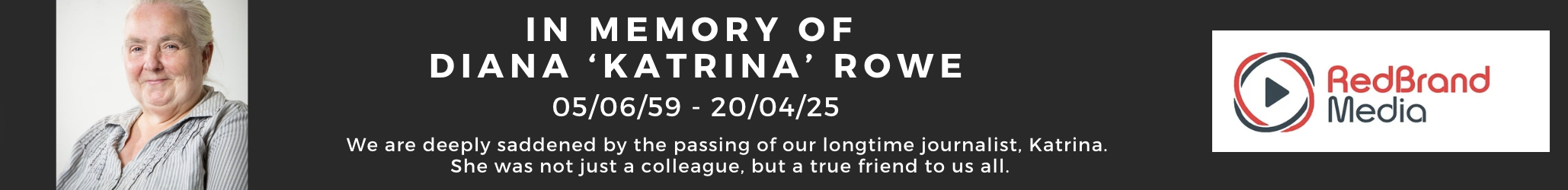
| [donate]
| Help keep news FREE for our readersSupporting your local community newspaper/online news outlet is crucial now more than ever. If you believe in independent journalism,then consider making a valuable contribution by making a one-time or monthly donation. We operate in rural areas where providing unbiased news can be challenging. |