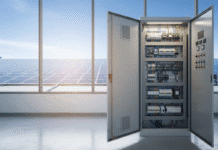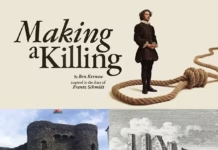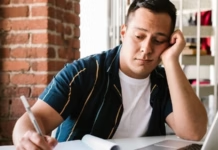Workplace communication expert reveals the key steps to getting the most out of hybrid meetings
With more and more businesses turning to hybrid working models, hybrid meetings are becoming more the norm and less the exception.
With this increase, more employees, especially those dialing in, have come face to face with the reality that most meetings are not planned with them in mind. According to one recent study, 43% of remote workers don’t feel included in meetings, while only 27% of companies have implemented hybrid meeting etiquette to accommodate everyone.
To help people overcome the obstacles that arise when holding a hybrid meeting, international telecommunications company TollFreeForwarding.com has enlisted the help of Abs Hassanali, a Communications Expert at Integral Ad Science, for tips on running an effective hybrid meeting.
1. Create an inclusive agenda and stick to it
Let’s say you have half of the participants together in a conference room with the other half video conferencing in. If there’s someone presenting, you want to make sure that all participants can see the speaker as well as any visual aids they might be using. Hassanali recommends treating everybody equally. He says, “the secret to staying engaged during these calls is treating both attendees one and the same. Ensure audio and video set-ups cater to both groups, but beyond that, I don’t think they should be treated differently.” Once an agenda has been set, it is important not to deviate too far from the plan, as this can lead situations out of the control of the moderator.
2. Consider time zones
With an increase in remote workers, there’s a good possibility that not everyone participating in the meeting is in the same time zone. Be respectful of others by not planning meetings too early or too late for everyone attending the meeting. It is also important to keep this in mind if the meeting starts to run over the allotted time. Hassanali says, “[Be] inclusive with your teammates. I try to snooze messages for teams [in different time zones], so they get the inbound in their morning as opposed to late in the evening.”
3. Check for technical issues
This may seem like an obvious one, but to this day, meetings don’t start on time due to technical problems that could have been avoided if they’d only been checked prior to the meeting. It also ensures that everyone who is calling in can be seen and heard so as not to feel exincluded.
4. Begin with an inclusivity exercise
Even with a set agenda that plans for both virtual and in-person attendees, it can be difficult to get everyone involved. If time allows, it can be quite beneficial to dedicate the first few minutes of the meeting to an exercise that ensures everyone is comfortable with the meeting format. One option is for the meeting proctor to go around asking the other attendees easy questions about their day or week.
5. Moderate open discussions
It is important for whoever is proctoring the meeting to be sure to include everyone in discussions. If there’s an open discussion portion of the meeting in which people are encouraged to pitch ideas, be sure to have some structure to it so that people calling in don’t feel steamrolled. Taking turns or asking people to pre-plan some ideas can help to make sure everyone has the opportunity to contribute to the meeting. This should also be considered if there is going to be a Q&A portion of the meeting.
6. Keep follow-ups digital
If you’ve worked in an office for a while, you are probably familiar with the meeting after the meeting—the time when people debrief what was just discussed and formulate any questions they may have. This sort of debriefing, while valuable, can tend to marginalize those who aren’t physically present, as this portion of the meeting typically isn’t planned out. Instead, follow up with all participants via email with any meeting notes, topics covered, or next steps. This is also a good way to field any questions anyone may have.
7. Get feedback and adjust as needed
Keeping everyone in the loop after the meeting is just as important as during. Don’t be afraid to ask for feedback from the attendees on how they felt the meeting went. Was everyone involved? Did anyone have any issues hearing, seeing, or participating? Find out what is working and what isn’t and make any necessary changes.
Ultimately, when it comes to running an effective hybrid meeting, inclusivity is paramount. Planning the meeting format and sticking to it and making sure all requisite technology is working properly go a long way in ensuring everyone attending the meeting can fully participate and make the most of the time.
For more information on running effective hybrid meetings, check out the full blog here.
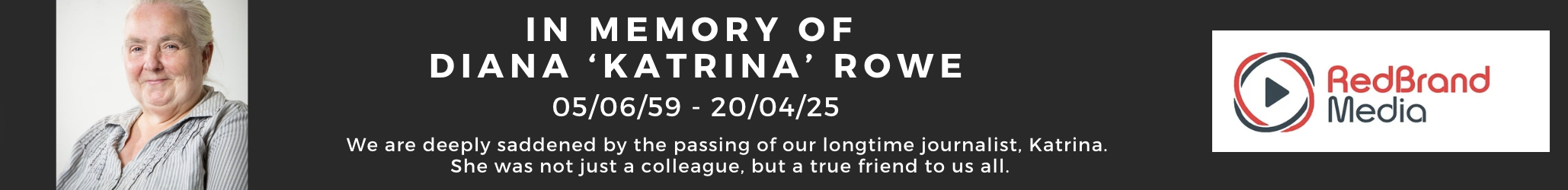
| [donate]
| Help keep news FREE for our readersSupporting your local community newspaper/online news outlet is crucial now more than ever. If you believe in independent journalism,then consider making a valuable contribution by making a one-time or monthly donation. We operate in rural areas where providing unbiased news can be challenging. |