Creating an Ergonomic Workstation: A Guide to Preventing Injuries
A well-designed ergonomic workstation is vital for preventing injuries and promoting productivity in the workplace. To create a comfortable, efficient, and safe work environment, office managers must consider various factors, from office layout to chair selection. In this comprehensive guide, we explore how to develop an ergonomic workstation that caters to the needs of employees, reduces the risk of injuries, and enhances overall well-being.
Assessing the Workspace
Before making any changes, evaluating the current workspace thoroughly is essential. Office managers should consider completing a workstation risk assessment to identify potential issues and areas for improvement. This assessment should consider the following:
- The layout and design of the workspace.
- The positioning of desks, chairs, and equipment.
- The availability of natural light and ventilation.
- The noise levels and acoustics.
Understanding the needs of employees is also crucial. Office managers can gather input by conducting surveys or holding focus groups to determine the specific ergonomic requirements of their workforce.
Choosing the Right Furniture
Selecting the appropriate furniture is a crucial step in creating an ergonomic workstation. Office managers should prioritise the following features when selecting chairs and desks:
- Chairs with adjustable height, armrests, and lumbar support.
- Desks with adjustable height, allowing for both sitting and standing positions.
- Ergonomic keyboards and mouse devices to reduce strain on wrists and hands.
It’s also important to consider the individual needs of employees, as one size does not fit all. Offering a range of furniture options can accommodate varying preferences and physical requirements.
Optimising Workstation Setup
A well-organised workstation can significantly impact productivity and comfort. To optimise the setup, office managers should:
- Ensure computer screens are at eye level, approximately 20-30 inches away from the user.
- Position keyboards and mice close to the body to minimise reaching.
- Encourage the use of document holders to reduce neck strain.
- Promote proper posture by reminding employees to keep their feet flat on the floor and maintain a 90-degree angle at the hips and knees.
Lighting and Environmental Factors
The lighting quality and overall work environment significantly affect employee comfort and well-being. Office managers can enhance the workspace by:
- Providing natural light through windows or skylights while minimising glare on screens with blinds or shades.
- Offering adjustable task lighting for individual workstations.
- Ensuring proper ventilation and temperature control to maintain a comfortable environment.
- Adding plants to the workspace to improve air quality and enhance aesthetics.
Encouraging Movement and Breaks
Sedentary behaviour can contribute to various health issues, including musculoskeletal disorders. Office managers can promote movement and reduce injury risks by:
- Encouraging employees to take regular breaks and stretch throughout the day.
- Providing adjustable workstations that allow for standing and sitting.
- Offering communal spaces or designated areas for employees to move and socialise.
Training and Education
Educating employees about ergonomics and injury prevention is essential for creating a safe and healthy work environment. Office managers can provide training through:
- Hosting workshops or seminars on ergonomic best practices.
- Offering online resources, such as videos or articles, on proper workstation setup and posture.
- Encouraging employees to seek assistance or advice from occupational health professionals or ergonomics specialists.
Monitoring and Adjusting
Creating an ergonomic workstation is an ongoing process. Office managers should continuously monitor the work environment, gather employee feedback, and make necessary adjustments to ensure optimal comfort and productivity. By staying proactive and adaptable, office managers can create a workspace that supports the well-being and success of their employees.
Conclusion
Establishing an ergonomic workstation is vital to injury prevention and employee well-being. By conducting workstation risk assessments, office managers can create an environment that supports the health and productivity of their employees.
These ergonomic initiatives not only contribute to a more comfortable and efficient workspace but also help to foster a positive work culture. A well-designed, ergonomic environment demonstrates an organisation’s commitment to the well-being of its employees, which can significantly boost morale and promote a sense of belonging. As a result, businesses can benefit from reduced injury risks, increased employee satisfaction, better employee retention, and improved overall performance.
Furthermore, investing in ergonomic solutions can lead to long-term cost savings by reducing absenteeism, workers’ compensation claims, and healthcare costs associated with work-related injuries. These benefits ultimately contribute to the financial stability and success of the organisation.
In a world where work demands can often lead to stress and burnout, it’s essential to prioritise the well-being of employees. Office managers play a critical role in shaping the work environment and ensuring it promotes health, comfort, and productivity. By implementing these ergonomic strategies, office managers can make a lasting positive impact on their workplace and the lives of their employees, creating a healthier, happier, and more successful organisation.
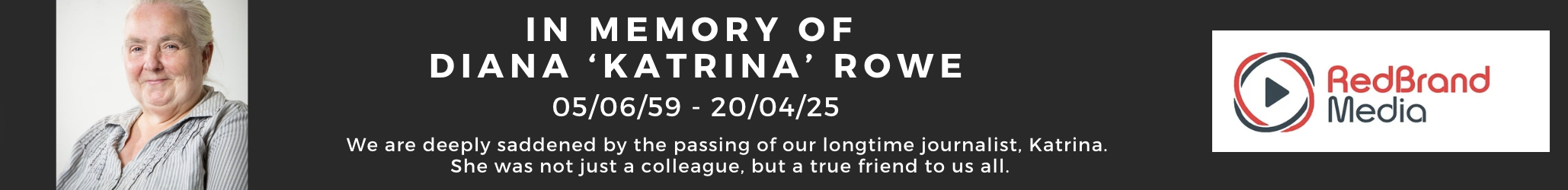
| [donate]
| Help keep news FREE for our readersSupporting your local community newspaper/online news outlet is crucial now more than ever. If you believe in independent journalism,then consider making a valuable contribution by making a one-time or monthly donation. We operate in rural areas where providing unbiased news can be challenging. |








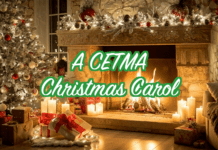


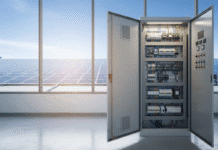


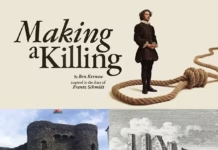



Hey there.
westwaleschronicle.co.uk,Thanks for keeping a thoughtful corner of the internet alive.
I recently published my ebooks and training videos on
https://www.hotelreceptionisttraining.com/
They feel like a hidden gem for anyone interested in hospitality management and tourism. These ebooks and videos have already been welcomed and found very useful by students in Russia,the USA,France,the UK,Australia,Spain,and Vietnam—helping learners and professionals strengthen their real hotel reception skills. I believe visitors and readers here might also find them practical and inspiring.
Unlike many resources that stay only on theory,this ebook and training video set is closely connected to today’s hotel business. It comes with full step-by-step training videos that guide learners through real front desk guest service situations—showing exactly how to welcome,assist,and serve hotel guests in a professional way. That’s what makes these materials special:they combine academic knowledge with real practice.
With respect to the owners of westwaleschronicle.co.uk who keep this platform alive,I kindly ask to share this small contribution. For readers and visitors,these skills and interview tips can truly help anyone interested in becoming a hotel receptionist prepare with confidence and secure a good job at hotels and resorts worldwide. If found suitable,I’d be grateful for it to remain here so it can reach those who need it.
Why These Ebooks and Training Videos Are Special
They uniquely combine academic pathways such as a bachelor’s degree in hospitality management or a master’s degree in hospitality management with very practical guidance on the front desk agent description. They also cover the hotel front desk receptionist job description,and detailed hotel front desk tasks.
The materials go further by explaining the hotel reservation process,hotel check-in,check-out flow,guest relations,and practical guest service recovery—covering nearly every situation that arises in the daily business of a front office operation.
Beyond theory,my ebooks and training videos connect the academic side of hospitality management studies with the real-life practice of hotel front desk duties.
–For students and readers:they bridge classroom study with career preparation,showing how hotel management certificate programs link directly to front desk skills.
–For professionals and community visitors:they support career growth through questions for reception interview,with step-by-step interview questions for receptionist with answers. There’s also guidance on writing a strong receptionist description for resume.
As someone who has taught resort management for nearly 30 years,I rarely see materials that balance the academic foundation with the day-to-day hotel front desk job requirements so effectively. This training not only teaches but also simulates real hotel reception challenges—making it as close to on-the-job learning as possible,while still providing structured guidance.
I hope the owners of westwaleschronicle.co.uk,and the readers/visitors of westwaleschronicle.co.uk,will support my ebooks and training videos so more people can access the information and gain the essential skills needed to become a professional hotel receptionist in any hotel or resort worldwide.
Appreciate you and your community.