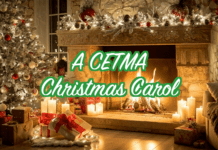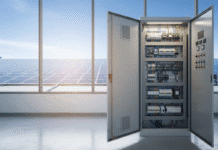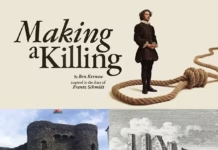In today’s digitised world, online security has become paramount. Centrally, having a robust password is one of the pillars of ensuring your online safety. But how do you keep track of numerous complex passwords? Enter password managers – not just a digital convenience but an essential internet security tool. Now delve into their functionality and how they enhance online security.
What are Password Managers?
Password managers function as encrypted vaults, consolidating multiple passwords into a single secure database. With rising cyberattacks, these tools have become essential for security.
Advanced encryption and cloud storage shield credentials from unauthorised access. Rapid autofill capabilities then supply passwords directly into online forms, upholding both security and convenience.
Therefore, password managers provide multifaceted protection. Their engineering defends against escalating threats targeting personal data, while integration facilitates easy login experiences across devices. These comprehensive capabilities cement password managers as vital instruments for cybersecurity.
Password Managers’ Functionality
A typical password manager works seamlessly across various devices and platforms. After creating a master password (which you should remember), it automatically captures and replays your passwords on designated websites.
This invaluable tool also facilitates web form filling – eliminating the monotonously repetitive task of entering personal details on different sites. On top of this, most password managers provide a secure method for sharing passwords, taking away the risk associated with regular messaging or emailing.
Evaluating Password Managers on RatePoint
Sites like RatePoint empower users to evaluate security capabilities when selecting a password manager. Comparing features like automated password changing and cryptographically strong password generation indicates which platform is most proficient.
Regular password changing contains potential damage from breaches. Strong password creation achieves proactive defence. The ideal manager cultivated excellent password hygiene through advanced functionality that hardens accounts.
As threats evolve, password managers must match in capabilities. Carefully assessing contenders on sites like RatePoint helps determine which solution best fits one’s security needs for comprehensive data protection. The tools to make informed decisions are available – it is up to users to leverage them fully when managing such a vital aspect of online safety.
Password Reuse Consequences
In an attempt to remember numerous passwords, many are tempted to reuse passwords. However, this practice poses serious security risks. It only takes one breached or weakly protected site for your credentials to fall into the wrong hands.
If such happens and you have reused the same password across multiple sites, attackers can gain access to various accounts. Therefore, reusing passwords is a practice you should avoid for the sake of protection against cyber threats.
Securing Default and Weak Passwords
In addition to password managers, employing strong passwords is vital for security. Weak, predictable passwords render accounts defenceless against hackers. In 2018, it was revealed that Pentagon weapons systems still used factory-default passwords like “123456”. This left critical infrastructure and classified data vulnerable to basic attacks.
The lesson is clear – weak passwords severely undermine security, even allowing access to highly sensitive systems. To avoid such oversights, every account should have a unique, 15+ character password. With distinct complex passwords everywhere, damage from potential breaches remains contained. Routine password changing also thwarts persistence of any acquired credentials.
Therefore, resilient passwords provide an indispensable foundation for security. Used alongside password managers, these vigilant practices significantly diminish prospects of credential compromise. As hackers advance, such protections only grow more necessary.
Differentiating Between Password Managers
Choosing the right password manager can be overwhelming given the plethora available today. A trustworthy password manager should offer high-end encryption, making your stored data unreadable to anyone but you.
Also, consider compatibility with different devices and browsers, potential for secure sharing, web form filling capabilities and the security of their cloud storage. These elements contribute significantly towards enhancing online security through user-friendly experiences.
Password Sharing and Managers
In extraordinary situations where you need to share a password, don’t send them via email or text messaging. These methods are insecure and expose you to unwarranted cyber risks.
A good password manager offers secure sharing options where it merely provides access without revealing the actual text of your password. Thus, securely sharing sensitive information becomes plausible without compromising on security.
Understanding Browser Integration
Password managers only work to their full potential when implemented seamlessly across different online environments, namely browsers. Regardless of whether you use Google Chrome, Safari, Mozilla Firefox, or Microsoft Edge, a reliable password manager is expected to operate effortlessly on popular browser platforms.
The convenience and security your password manager offers are significantly improved with efficient browser integration which auto-fills passwords precisely and swiftly. Therefore, understanding browser integrations can draw a line between an effective or deficient online safety approach.
Support of Two-Factor Authentication
A top-notch password manager provides two-factor authentication (2FA). This is a second layer of protection where despite knowing your master password, someone intent on getting unauthorised access to your vault has to get past another obstruction.
The benefits of 2FA cannot be overstated. Enabling it ensures that even if your master password is compromised somehow, there’s still that one more hurdle for potential incursion. This hurdle may be in the form of an email confirmation, biometrics, SMS verification code or a secondary device request; thereby substantially bolstering security barriers.
The Autofill Feature Explained
The Autofill feature saves time and ensures that you do not have to memorise many complex passwords. Auto-fill works by automatically populating the user name and password fields as soon as they are detected on the web page. This allows you to login into several accounts with a single click.
To comprehend the importance of autofill functionality, consider the defence it establishes against keyloggers. Keyloggers are malicious programs that track keystrokes in hopes of capturing passwords and other sensitive information. Autofill nullifies this risk as no direct typing is involved when entering credentials.
Finding Password Manager Flaws
In terms of flaws, no software is invincible; not even password managers. While these tools are designed to provide the best protection achievable, they may sometimes get corrupted due to unexpected bugs or altogether present security vulnerabilities that could be there.
Therefore, it’s essential to know how to identify a password manager’s shortcomings and ways to navigate around them for maximal online safety. Despite being well known, there are popular alternatives to KeePass. It is worth looking at a wide variety of password managers before deciding.
The vendor’s support and communication channels should be accessible for timely updates addressing any identified vulnerabilities. Also, ensure regular software updates as they often involve fixing possible flaws and upgrading functional aspects of the tool.
Importance of Password Change Reminders
Password managers can also send reminders when it’s time to change your passwords. Regularly updating your passwords ensures they don’t get predictable over time. It also reduces the risk that someone who figures out your password will have long-term access to sensitive data.
This feature discourages complacency with respect to password hygiene thus enforces continual rotation of passwords hence heightening security levels.
To Sum it Up
Understanding how password managers operate is an essential step towards bolstering your online security. Apart from providing convenience in your daily online interactions, these tools offer unmatched security features such as secure vault storage of passwords, high-end encryption, seamless browser integration, support of two-factor authentication and so much more.
By exploring each aspect exhaustively, you can boost your online safety quotient greatly and keep cyber threats at bay effectively. Information is power – stay informed through comprehensive comprehension of password management.
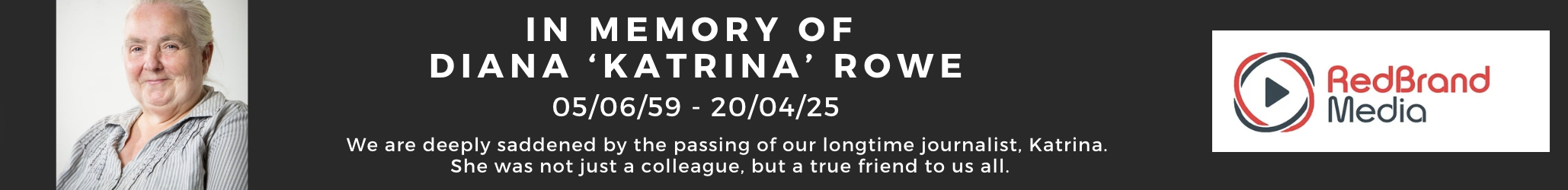
| [donate]
| Help keep news FREE for our readersSupporting your local community newspaper/online news outlet is crucial now more than ever. If you believe in independent journalism,then consider making a valuable contribution by making a one-time or monthly donation. We operate in rural areas where providing unbiased news can be challenging. |