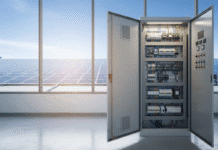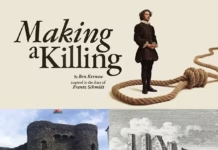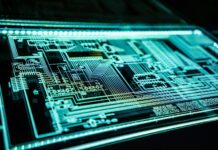Apple’s AirDrop allows users to swiftly transfer photos, documents, and other files between devices. However, with convenience comes risk, and cyber expert Craig Campbell is raising alarms about a new wave of scams targeting unsuspecting Brits via AirDrop.
The Rising Threat of AirDrop Scams
AirDrop, a feature available on iOS and macOS devices, uses Bluetooth and Wi-Fi to create a peer-to-peer network between devices. While it’s an incredibly handy tool for sharing files quickly, it has also become a new vector for cybercriminals. According to Campbell, scammers have devised sophisticated techniques to exploit AirDrop’s functionality, potentially draining victims’ bank accounts within minutes.
How the Scam Works
The typical AirDrop scam starts with a seemingly innocuous file transfer request. Here’s how it usually unfolds:
Unsolicited File Transfer: Victims receive an unexpected AirDrop file transfer request from an unknown source. The file might appear harmless, such as a photo or a PDF.
Clicking on the File: Upon accepting the file, victims are prompted to open it. This action can trigger the download of malicious software or redirect them to a phishing site.
Phishing and Malware: The downloaded file might contain malware designed to steal personal information or login credentials. Alternatively, it might direct the victim to a fake website that mimics a legitimate bank or service provider.
Financial Theft: With access to personal data, scammers can quickly empty bank accounts, make unauthorised purchases, or commit identity theft.
Real-World Consequences
The consequences of falling victim to an AirDrop scam can be devastating. In a matter of minutes, individuals can find their bank accounts drained, their personal information compromised, and their digital lives in disarray. Campbell emphasises that the speed and stealth of these attacks make them particularly dangerous, often leaving victims unaware of the breach until it’s too late.
How to Protect Yourself
To safeguard against AirDrop scams, Campbell advises the following precautions:
Adjust AirDrop Settings: Set AirDrop to receive files only from your contacts. This can be done by going to Settings > General > AirDrop and selecting “Contacts Only” or “Receiving Off”.
Be Cautious of Unsolicited Files: Never accept AirDrop requests from unknown sources. If you receive a suspicious file, decline it immediately.
Update Your Devices: Ensure your devices are running the latest software updates. Apple frequently releases security patches that can protect against known vulnerabilities.
Enable Security Features: Utilise built-in security features such as two-factor authentication (2FA) for your accounts. This adds an extra layer of protection against unauthorised access.
Educate Yourself and Others: Stay informed about the latest scams and share this knowledge with friends and family. Awareness is a powerful tool in the fight against cybercrime.
Cyber & IT expert Craig Campbell says:
AirDrop scams serve as a timely reminder that we must remain vigilant and proactive in protecting our digital lives. By adjusting settings, staying informed, and practising caution, we can enjoy the benefits of modern technology without falling prey to cyber criminals.
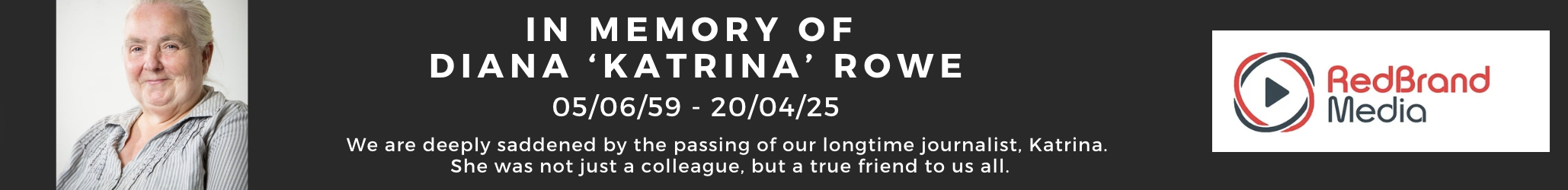
| [donate]
| Help keep news FREE for our readersSupporting your local community newspaper/online news outlet is crucial now more than ever. If you believe in independent journalism,then consider making a valuable contribution by making a one-time or monthly donation. We operate in rural areas where providing unbiased news can be challenging. |