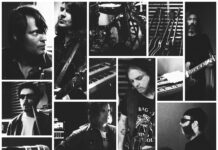How to secure your home from cyber threats with expert-recommended strategies
Key Findings:
- Recent U.S. data breach highlights significant vulnerabilities in personal data protection
- Expert warns homeowners to take proactive steps to secure their smart home security systems against potential hacking attempts
- Isolating security cameras on a dedicated network can prevent unauthorised access and improve overall system security
A recent data breach in the U.S., which is alleged to have compromised an astonishing 2.9 billion people’s personal data globally—including sensitive information such as Social Security numbers—has raised significant concerns regarding the safety of online data and the threat of breaches.
As more homeowners integrate smart technology into their security setups, the risk of hackers exploiting these systems increases. With 72% of homeowners opting for some form of security system and over 39 million U.S. households using alarm systems, safeguarding these digital devices from cyber threats is crucial. Home security is no longer just about physical protection—securing the digital components of your home is equally important.
Security experts at Automatic Technology (ATA), say “We’ve seen how easily overlooked vulnerabilities, such as those in smart cameras, can be exploited by hackers. It’s necessary to implement security measures to protect your home and family.”
10 Ways to Keep Your Smart Home Security Systems Safe from Hackers, According to ATA:
- Update Firmware Immediately Upon Release: Regular firmware updates are important as they address newly discovered vulnerabilities. Enable automatic updates or check for updates through your system’s app or website. Perform updates as soon as they’re available, ideally setting a reminder to check monthly.
- Replace Default Passwords with Passphrases: Default passwords are easily guessable and can be a major security risk. Replace them with long, unique passphrases that combine random words, numbers, and symbols. Change default passwords immediately after setup and review them annually.
- Search for Brands with Strong Security Track Records: Brands with a history of robust security practices are less likely to have vulnerabilities. Research brands known for their commitment to security updates and data protection before making a purchase. Conduct this research before buying or upgrading your system.
- Use a VPN for Remote Access: A Virtual Private Network (VPN) encrypts your internet connection, protecting data transmitted between your device and your security system. Use a VPN whenever accessing your system remotely to ensure that data remains secure.
- Disable UPnP on Your Router: Universal Plug and Play (UPnP) can open ports on your router, potentially allowing unauthorized access to your security devices. Disable UPnP in your router’s settings to close this vulnerability. Do this as soon as you set up your router and review settings periodically to ensure continuous security.
- Segment Your Home Network: Isolating your security devices, such as cameras, on a separate Wi-Fi network can protect them if your primary network is compromised. Set up a dedicated network specifically for your security systems and review your router’s settings for options to segment and secure this network effectively.
- Conduct Regular Penetration Testing: Penetration testing helps identify vulnerabilities before hackers can exploit them. Hire a cybersecurity professional or use testing tools to simulate attacks and uncover weaknesses.
- Choose Systems with Encrypted Data Storage: Encryption ensures that your security footage and data remain protected even if accessed. Opt for systems that offer strong encryption standards for data storage. Evaluate encryption capabilities when purchasing or upgrading your system.
- Monitor Third-Party App Permissions: Third-party apps connected to your security system can introduce vulnerabilities. Regularly review and limit app permissions to reduce risks. Check app permissions monthly or when adding new apps. This practice helps prevent unauthorised access and ensures that only necessary apps have data access.
- Implement Device-Based Authentication: Device-based authentication restricts access to your security system to pre-approved devices only. Set up authentication protocols to ensure that only authorised devices can connect. This adds an extra layer of security, preventing unauthorised devices from accessing your system.
A spokesperson for Automatic Technology commented:
“Vigilance is the key to prevention. Your initial investment in advanced security measures – whether it’s isolating devices on dedicated networks, employing encrypted data storage, or implementing device-based authentication – is a small price to pay compared to the potential fallout of a security breach.
“A breach can expose personal and sensitive information and create a slippery slope of security issues that could compromise your entire household. The financial and emotional costs of dealing with such an event are tremendous. Having worked on numerous cases where homeowners suffered due to insufficient security measures, we can’t stress enough the importance of staying ahead of these threats.
“Our advice? Don’t wait for a wake up call. Take the necessary stops now to protect your home and those in it.”
Credit: Automatic Technology
Help keep news FREE for our readers
Supporting your local community newspaper/online news outlet is crucial now more than ever. If you believe in independent journalism, then consider making a valuable contribution by making a one-time or monthly donation. We operate in rural areas where providing unbiased news can be challenging. Read More About Supporting The West Wales Chronicle