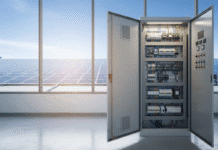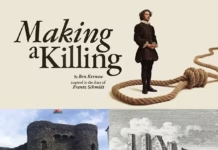A Simple Guide For Gamers Who Want To Stay Physically Fit
With the global gaming community projected to reach 3.32 billion participants by the end of 2024, many players are experiencing the adverse effects of extended screen time, such as “gamer’s claw” and other health issues. Fortunately, many of these problems can be mitigated with a few simple adjustments.
Mobile Premier League (MPL), a leading gaming platform, has expertise in healthy gaming practices. Here they provide some of their recommendations for avoiding discomfort and repetitive strain injuries.
Healthy Gaming Practices
MPL emphasises the importance of these preventative measures. They suggest that gamers pay close attention to their body mechanics and adjust their gaming environment.
-
Adjust Your Setup
Making a few ergonomic tweaks can make a world of difference. Start with the following steps:
- Make sure your chair supports your lower back.
- Set your monitor at eye level to keep your neck neutral.
- Keep your keyboard and mouse at angles that allow your wrists to stay straight and your elbows bent at a 90-degree angle.
-
Incorporate Exercise and Stretching
Medical professionals highly recommend taking short breaks every hour to stretch and rest your hands. Simple hand and wrist stretches done every hour help ease the tension.
Also, integrating physical activity into your daily routine can enhance overall circulation and lessen the risk of strain injuries. Research shows that consistent stretching can significantly alleviate discomfort caused by repetitive movements.
-
Avoiding Eye Strain
Eye strain is another common complaint.
To avoid this, follow these steps:
- The 20-20-20 rule: every 20 minutes, take a 20-second break to look at something 20 feet away.
- Adjust monitor brightness and contrast till you feel your eyes are comfortable.
- Adjust the room lighting by choosing soft, adjustable lighting. Harsh lighting can be poison for your eyes.
As an MPL expert reminds us, “Remember, gaming should be enjoyable without compromising your health.” By investing in these preventive small adjustments, you can continue to enjoy your gaming experience while safeguarding your health, reassured that you’re not sacrificing one for the other.
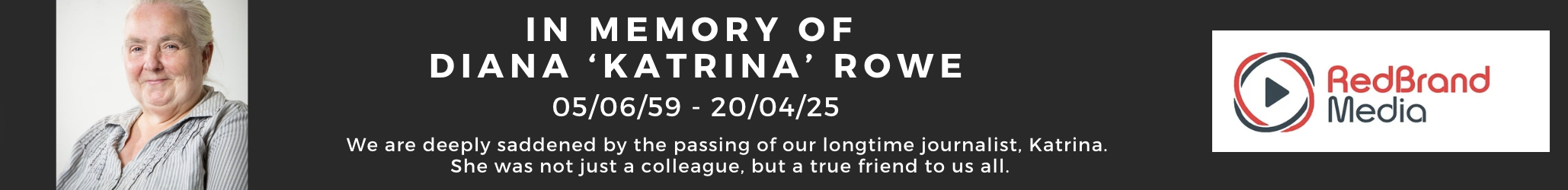
| [donate]
| Help keep news FREE for our readersSupporting your local community newspaper/online news outlet is crucial now more than ever. If you believe in independent journalism,then consider making a valuable contribution by making a one-time or monthly donation. We operate in rural areas where providing unbiased news can be challenging. |