Here are three ways that you can turn this feature off on your phone
Have you ever spoken about your favourite food or a dream travel destination, and then, before you know it, your phone is showing adverts for nearby restaurants or flights? This raises the question: are our phones listening to us?
70% of Brits think that this is just a coincidence and that our phones are not listening to us, as revealed by a new survey of 2,000 Brits by the mobile phone recycling comparison website Compare and Recycle.
As suspicion grows, so does online curiosity. Google searches for “does your phone listen to you” have surged by 90%, while queries such as “is my phone listening to me” and related terms now average 4,530 searches per month.
Just 29% of people think that their phone listens to them
The study found that just 29% of people think that their phone listens to them and shows them ads based on topics they have mentioned when around their phone.
Interest in the topic is growing on TikTok too, with many videos on the topic and one from user @noahglenncarter in particular reaching 4.6 million views. The user garnered concern, explaining that targeted ads after speaking about a product “has now been confirmed as no coincidence”. The user was referring to a recent revelation of a leaked pitch deck from CMG Local Solutions that revealed their “active listening” method, which uses AI to combine voice data with online behaviour for hyper-targeted ads.
How to stop your phone from listening to you
How to prevent your iPhone from listening to you
Siri is activated with the words “Hey Siri”, and therefore is always listening for this command. You can deactivate this by following these steps.
-
Open Settings > Select Siri & Search
-
Toggle off Listen for “Hey Siri”
-
Toggle off Allow Siri When Locked
-
Toggle off Press Side Button for Siri
-
Tap Turn Off Siri
How to prevent your Google Assistant from listening to you
Google Assistant on an Android device is activated by saying “Hey Google”, and therefore is always listening for this command. You can deactivate this by following these steps.
-
Open Settings > Select Google
-
Select All Services > Settings for Google apps
-
Select Search, Assistant & Voice > Select Google Assistant
-
Select “Hey Google” & Voice Match > toggle off “Hey Google.”
How to turn off ad personalisation on Google
You can turn off ad personalisation if you are signed in on Google by following these steps:
-
Select Account Settings.
-
Scroll to “Privacy” “Google ad settings” and you’ll be sent to My Ad Center.
-
Select On or Off, next to “Personalized ads.”
-
Confirm your selection.
Help keep news FREE for our readers
Supporting your local community newspaper/online news outlet is crucial now more than ever. If you believe in independent journalism, then consider making a valuable contribution by making a one-time or monthly donation. We operate in rural areas where providing unbiased news can be challenging. Read More About Supporting The West Wales Chronicle















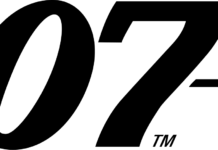
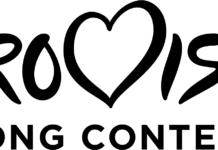





Don’t voice search problem solved